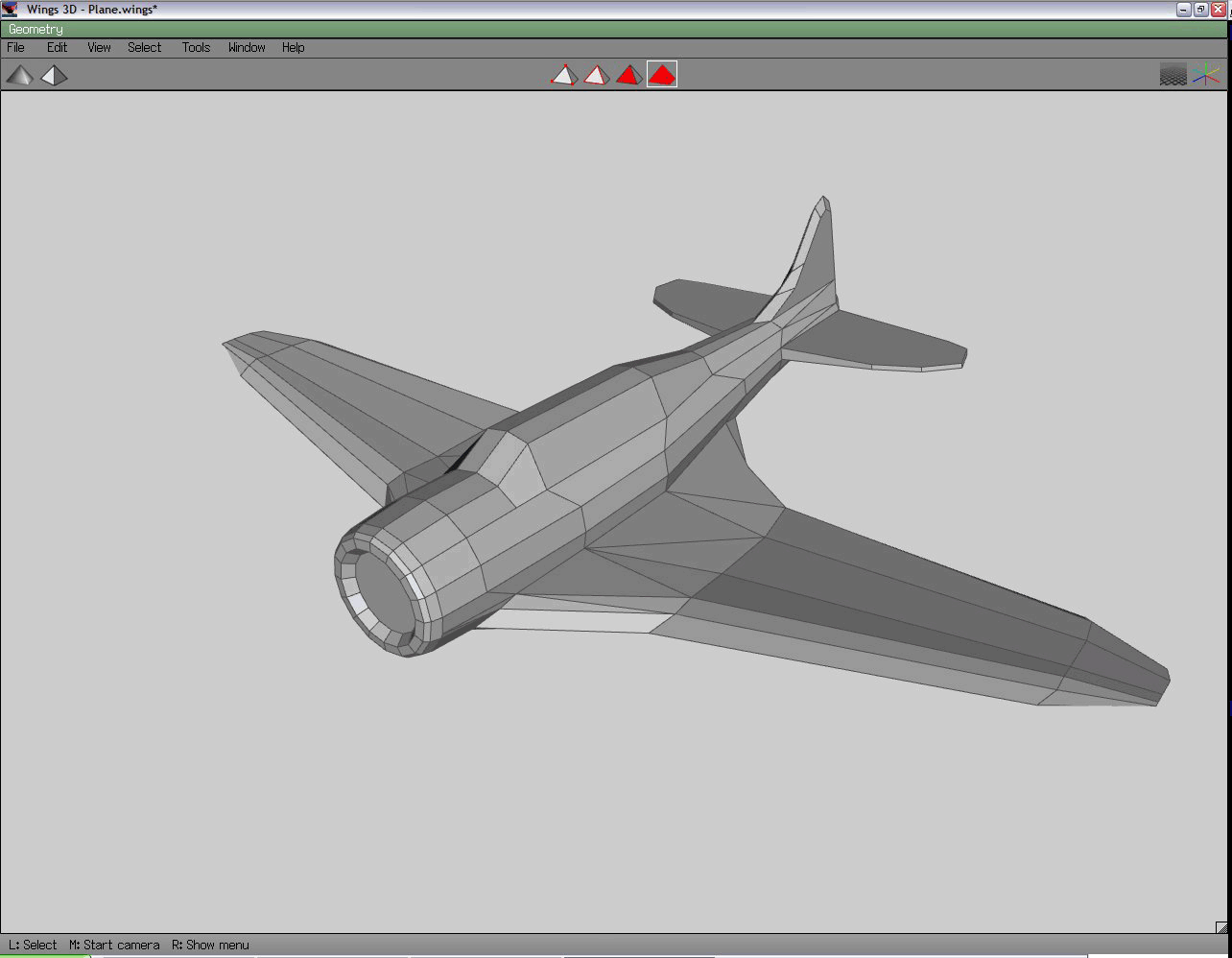Guess it shouldn’t have taken so long for me to get around to doing this, but at least it’s done now.
Attached to this post you’ll find a zip file, containing a small example application which allows you to spawn PyODE physics-enabled cubes with the middle mouse button into a PyOgre world. You can then bounce and roll the cubes around by holding the left or right mouse buttons.
The code is fairly straight-forward, and I’ve included quite a number of comments. Should be easy enough to follow what’s going on if you’ve been through the PyOgre tutorials.
A note of performance and stability - you can safely spawn loads of cubes as long as there are not too many collisions going on at once (after around 50 cubes, things start to get really sluggish if there are too many inter-cube collisions going on). In practice though, I doubt you’d need that many collisions happening at any one time. Also, If you make a large pile of cubes, lift them all up, and let them fall down together, it seems to bomb out as there are too many collisions happening when they all land on top of eachother at once. I haven’t debugged this very much, so I’m not sure yet if it’s a ODE limitation, or something bad I’m doing in the code. If anyone works it out, I’d be interested to know.
Please don’t ask for advice on stuff like per-polygon collisions, terrain collision and the like, I have not really messed with this beyond the state of this example. Once you get the basics going after checking out the example, I’m sure a few questions shot off at the PyOgre Forums would turn up more useful results than asking me :).
Have fun ;).