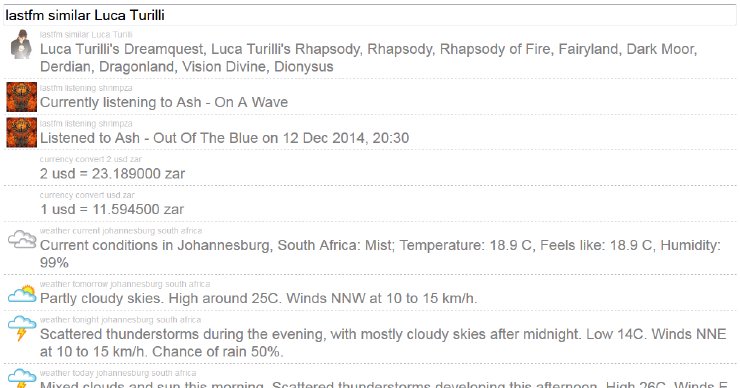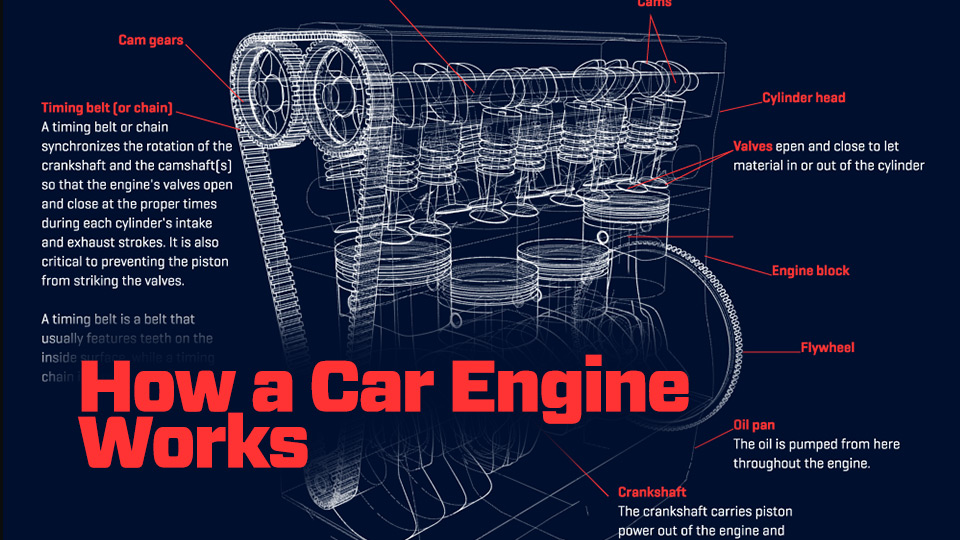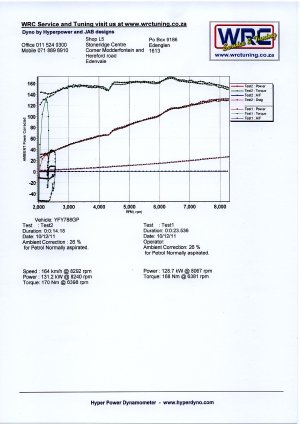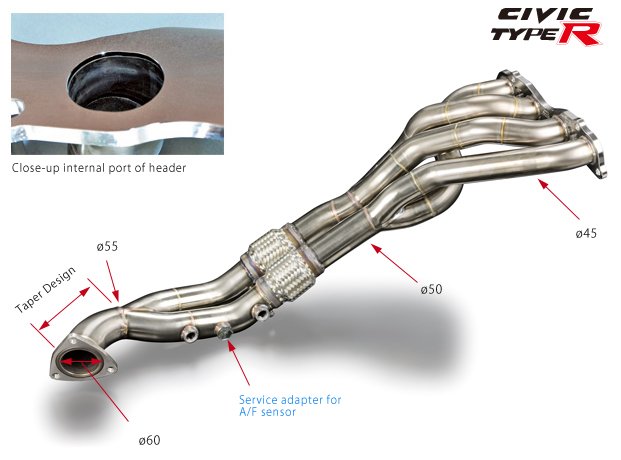This past week, I was supposed to be visiting Mpumalanga’s Parorama
Route,
taking in the views around the province, and capturing all manner of
awe-inspiring photos of Pinacle Rock, God’s Window, and whatever else
was visible. Unfortunately, not a lot of anything was visible at all,
since my visit perfectly coincided with some extremely heavy fog and
rain covering the entire area.
Fortunately, I was surprised to find that I didn’t much mind missing the
views, as I was entertained by something much more interesting: the
roads.
The same hills and mountains which provide the (supposedly!) stunning
views, also need to provide a way to get up there to experience them.
Fortunately, the local government seems to have seen fit to upgrade and
maintain pretty much every road in the area - no doubt as a result of
the 2010 Soccer World Cup, in an attempt to attract and impress visitors
to the area. This has left the rest of us with some brilliant roads to
enjoy, in a relatively undertrafficed area.
To start with, coming from Gauteng along the N4, I got off the highway
and onto the R36, towards Lydenburg (Mashishing). This was the worst
road on the trip, covered in potholes and dilapidated patchwork. There
were some amazing views, though, complimented by the odd troop of
baboons along the side of the road (no, I did NOT get out to take
photos).


After Lydenburg comes the R37 and Long Tom
Pass. I only really
expected the first section - through the Makobulaan Nature Reserve - to
be interesting, and it certainly was, especially in dense fog. The steep
downhill sections of sharp corners flowing corners were certainly
highlights, but I was surprised to find the entire R37 to Nelspruit an
extremely enjoyable drive, even with a fair amount of traffic.


The following day, I was off to try my luck at taking a peek at Pinnacle
Rock and God’s Window. Back along the R37, bliss. Then off onto the R532
towards Sabie. Another amazing driving road. At Sabie, with time to
kill, I decided to try out the (in)famous “Sabie 22” - the first 22-odd
kilometres of the R536 between Sabie and Hazyview, primarily frequented
by motorcyclists.
I’m really not sure why this route is not more popular or well known
amongst the automotive community (at least, I’ve never heard of anyone
mentioning it). It really is quite amazing, and I can absolutely picture
overpowered R32 Skyline GTRs, S14 and S15 Silvias, FD RX7s, and even
DK’s venerable
AE86 having
touge-style drift battles along this road. It would be a sight to
behold. In fact, it would be awesome of somehow an event like the
Knysna Hill Climb could be organised
here, it would be a massive hit.


While completely out of place compared to all other traffic in my
JDM-inspired overly-loud rice-rocket, it felt right at home on these
roads.
After heading back to Sabie, we continue along the R532 towards Graskop.
This section of road with it’s pine plantations in every direction as
far as the eye can see really reminds me of the
Stutterheim area in the
Eastern Cape, an area we traveled often when I was younger. Here, the
road gets really extreme. Sharp 90 degree bends with sheer drops off the
side wind you up through the mountains, with the many crosses lining the
roadside serving as better warning signs than any number of red and
white chevrons.


Eventually, you arrive in Graskop, pass through, realise you can’t see
more than 5 metres in front of the car and won’t be seeing any
panoramas, visit the famous Harrie’s “The Original”
Pancakes, and repeat the glorious journey
in reverse, finally allowing you and your car some R&R time.
Returning to Gauteng was a mostly sedate affair, and while not as
thrilling as the R37, R532 and R536, the return trip along the R539
“Highlands Meander”, through fields and fields of citrus trees, offers a
completely different but equally enjoyable and very relaxing drive.
So all-in-all, did nothing I actually intended to do on this trip, and I
think I enjoyed it more because of it!