Frequently while implementing HTTP API or other HTTP clients, you want to be able to test your client implementation against an actual HTTP service, which helps validate that your headers are set correctly, body is serialised appropriately, and responses are parsed as expected.
This can be done through the use of various additional libraries and mocking frameworks, however I’d argue that for most use cases, something that can simply validate and respond to an HTTP request is more than enough.
For such cases, the example below achieves just that. I find this much quicker and easier to set up, requiring no additional dependencies or learning of a new DSL, and test setup, execution and teardown are at least a factor of 3-4 times faster for the same test suite.
import com.sun.net.httpserver.HttpServer;
public class MyAPIClientTest {
private static final int PORT = 56897;
private HttpServer server;
@BeforeEach
public void before() throws IOException {
this.server = HttpServer.create(new InetSocketAddress("127.0.0.1", PORT), 0);
this.server.setExecutor(Executors.newSingleThreadExecutor());
this.server.start();
}
@AfterEach
public void after() {
this.server.stop(0);
}
@Test
public void shouldGetBalance() {
// test setup - define expectations, set up expected response
this.server.createContext("/za/pb/v1/accounts/172878438321553632224/balance", e -> {
try {
assertEquals(e.getRequestMethod(), "GET");
assertEquals(e.getRequestHeaders().getFirst("Authorization"), "Bearer Ms9OsZkyrhBZd5yQJgfEtiDy4t2c");
// JSON.toBytes() is a simple wrapper around a Jackson writeValueAsBytes() call
byte[] result = JSON.toBytes(Map.of(
"data", Map.of(
"accountId", "172878438321553632224",
"currentBalance", BigDecimal.valueOf(28857.76),
"availableBalance", BigDecimal.valueOf(98857.76),
"currency", "ZAR"
),
"links", Map.of("self", "/za/pb/v1/accounts/172878438321553632224/balance"),
"meta", Map.of("totalPages", 1)
));
e.sendResponseHeaders(200, result.length);
e.getResponseBody().write(result);
} finally {
e.close();
}
});
// run test using my client against the API
MyClient client = new MyClient("127.0.0.1", PORT);
Balance = client.getBalance("172878438321553632224");
// validate response client gathered, etc...
}
}
As you can see, we’ve simply set up an expectation based on URL and method,
validated that the Authorization was provided as expected, and then
constructed a suitable response in the format the upstream API should be
providing.
In place of the constructed API response I’ve used here, one could also easily place the contents of real or documented example API responses directly into the response, for your client to consume.


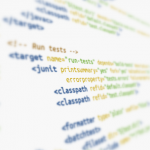 Now that we have
Now that we have 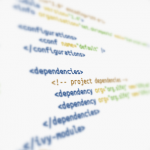 So far, we’ve covered the basics of
So far, we’ve covered the basics of  In part 1, we went over the basics of
In part 1, we went over the basics of 